Introduction¶
Table of Contents
What is Unified Streaming?¶
Unified Streaming provides software for streaming, offline and on-the-fly packaging and recording of streaming video and audio. Unified Streaming aims to deliver content from a single source to various formats avoiding the need for duplicate content storage. It fits into existing web servers (Apache, IIS, Nginx and Lighttpd) and runs on Windows, Linux and Unix.
The platform started as a dual licensed h264 webserver module, which in turn has its roots in the Open Source Lighttpd Flash module mod_flv_streaming. Unified Streaming was launched in 2012 as a subsidiary of CodeShop (founded in 2005) after several years of research in streaming media. The company provides the following:
- Unified Packager: Software that packages content in streaming friendly formats such as MP4, fMP4 and Common Media Application Format and generates streaming manifests.
- Unified Origin: A webserver plugin that provides on the fly packaging, subtitle conversion, on the fly encryption and manifest generation that scales to a large numbers of users.
- Unified Capture: A tool for capturing live media content or online streaming content for storage in an archive or for future streaming.
- Unified Remix: A tool for enabling playlists as input, allowing for content stitching and insertion of content in streaming presentations, for instance for ad insertion but also nPVR and scheduling (vod2live).
- Manifest Edit is a tool designed to provide a layer of flexibility to the standard manifest generation toolchain. It can be used to post-process a manifest right after its generation, introducing the modifications that may be required by the downstream components present in your workflow.
Origin and Remix can also be deployed on the edge for advanced streaming architectures with edge based media processing.
The technology uses ‘Adaptive Bitrate Streaming’, which is designed for streaming multimedia over computer networks. While in the past most video or audio streaming technologies utilized streaming protocols such as RTP with RTSP, today’s adaptive streaming technologies are almost exclusively based on HTTP and designed to work efficiently over large distributed HTTP networks such as the Internet.
This works by detecting a user’s bandwidth and CPU capacity in real-time and adjusting the quality of the media stream accordingly. It requires the use of an encoder which can encode a single source media (video or audio) at multiple bitrates. The player switches between different bitrates depending on available resources. This results in very little buffering, fast start-time and a better experience for both high-end and low-end connections. [1]
The space is usually referred to as ‘Over the Top’ (OTT), which in turn refers to content providers distributing streamed media as a standalone product directly to consumers over the Internet bypassing telecommunications, multichannel television, and broadcast television platforms that traditionally act as a controller or distributor of such content.
The term is most synonymous with subscription-based video on demand services that offer access to film and television content (including existing series acquired from other producers, as well as original content produced specifically for the service), including but not limited to Amazon Video, Hulu, and Netflix. As well as a wave of “skinny” television services that offer access to live streams of linear specialty channels similar to traditional satellite or wireline television providers but streamed over the public Internet, rather than a closed, private network with proprietary equipment such as set-top boxes. [2]
Note
Manifest Edit is currently not part of the certification, but you can find out more in our online documentation.
Footnotes
| [1] | https://en.wikipedia.org/wiki/Adaptive_bitrate_streaming |
| [2] | https://en.wikipedia.org/wiki/Over-the-top_media_services |
What is the USP Certification?¶
Becoming certified ensures that someone has the necessary experience and knowledge to deploy and use our platform and advise others how to do the same. The certification covers our full platform, with a focus on Unified Origin.
USP certification is aimed at professionals in the streaming industry either currently working with USP or planning to do so, this includes - but is not limited to - solution architects, system engineers and streaming engineers.
Certification is secured via exam. In preparation attendees can attend a two day complementary course, where a professional trainer will provide the balanced mix of background information, knowledge and hands-on experience required to pass the exam.
Both course and exam will be held either at our Amsterdam office, a nearby training venue or an online training environment.
Organising the course and exam at a location of your choice is possible, dependent on number of attendees.
Unified Streaming Products¶
Unified Streaming provides the following products:
- Packager
- Origin
- Capture
- Remix
Which relate to each other as follows:
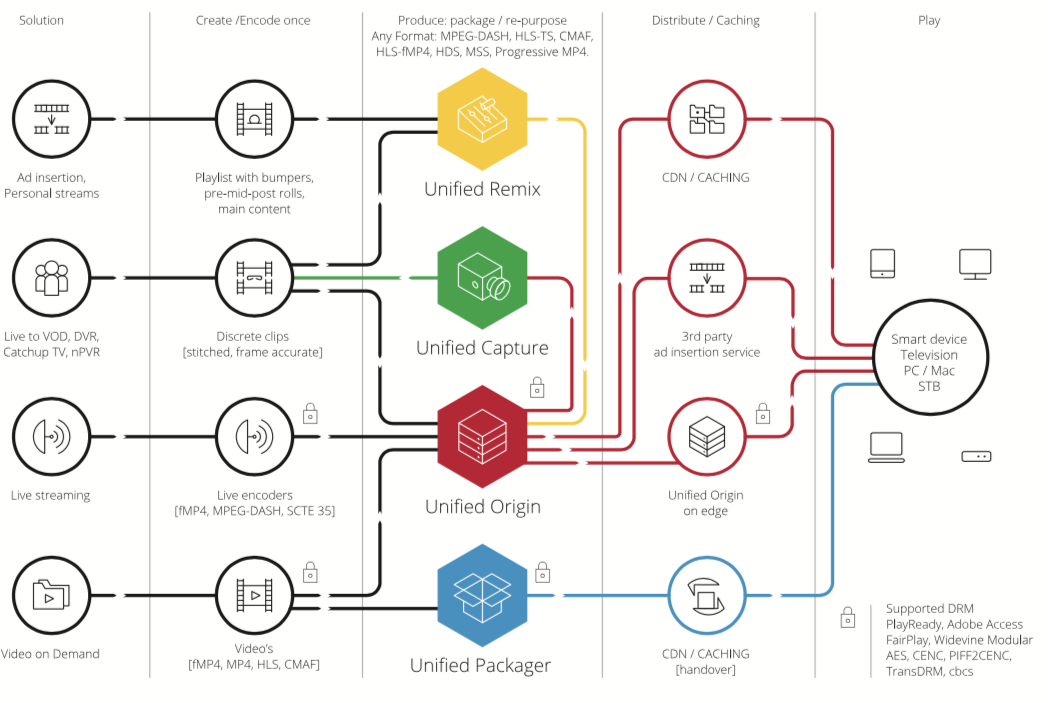
In some cases there is an overlap:
- the packager is used to create server manifests for Origin
- the packager is used to provide ‘download to own’ functionality
The following input/output mapping should clarify which product for which purpose:
- file –> file (packager)
- file –> stream (origin)
- stream –> file (capture)
- stream –> stream (origin live)
- playlist –> stream (remix)
Learning Outcomes¶
- Confidence to control your own Packager, Origin and Capture environments.
- Official status of ‘Unified Certified’.
Course Rundown¶
Training¶
Day 1¶
- 09:30 - Course introduction
- 10:00 - Testing the software environment
- 10:30 - An introduction to Unified Packager
- 12:00 - VOD streaming
- 12:30 - Lunch break
- 13:15 - VOD streaming continued
- 14:45 - Digital Rights Management (DRM)
- 16:15 - Summary of the first day
Optional dinner
Day 2¶
- 09:30 - Recap and questions on first day
- 10:00 - Live streaming
- 12:30 - An introduction to Unified Capture
- 13:15 - Lunch break
- 14:00 - An introduction to Unified Remix
- 16:00 - Summary of the second day, discussion about the exam
Day 3 (Virtual Course)¶
- 10:00 - 12:15 Exam
Exam¶
The exam consists of a set of theoretical and practical questions based on each chapter. Course Documents and Unified Streaming Online documentation may be consulted during the exam.
Prerequisites¶
Required knowledge¶
Software requirements for your laptop¶
- SSH client
- Public/Private key pair
- Web Browser (Chrome/Safari/Firefox/Edge)
- SSH access to hands-on EC2 instance
For the course an AWS instance configured for port 22 and 80 open will be made available. This instance connectivity must be test before the course starts. If you have any issues please contact with your trainer or certification@unified-streaming.com
SSH Key Creation¶
Each candidate needs to provide an SSH public key once it has requested from one of our certification team member. Keys are created like this:
#!/bin/bash
ssh-keygen -t rsa -b 4096 -C "your_email@example.com"
This command creates two files, a private key and a public key:
- id_rsa
- id_rsa.pub
The first file(the secret key) you keep, the second file (the public key) you send to certification@unified-streaming.com, so we can add it to the AWS instance to be used.
Windows users can use Putty as their SSH client. Please check AWS Putty Guide to get more information.
The private key is used to login by the candidate, for instance in a (Bash) shell:
#!/bin/bash
cd $HOME
ssh -i .ssh/id_rsa -p 22 ubuntu@ec2-YOUR_IP_ADDRESS.eu-west-1.compute.amazonaws.com
(Provided the id_rsa file in located in ~/.ssh. It is the default location on Linux/macOS, but on Windows use the absolute path to where ever the file is.)
Required Reading¶
Advanced Reading¶
The MP4 and ISO BMFF specifications form the basis of understanding what the software does and why. The QuickTime specification has a very clear explanation and was the basis for the MP4 specification (note MP4 ‘boxes’ are called ‘atoms’).
The various streaming protocol specifications for HDS, HLS, HSS, MPEG-DASH, CMAF and the various DRMs may also be consulted.
Footnotes
| [3] | https://ryanstutorials.net/linuxtutorial/ |
| [4] | https://www.digitalocean.com/community/tutorials/package-management-basics-apt-yum-dnf-pkg |
| [5] | https://www.digitalocean.com/community/tutorials/apache-basics-installation-and-configuration-troubleshooting |
| [6] | https://docs.aws.amazon.com/IAM/latest/UserGuide/console_account-alias.html |
| [7] | http://docs.unified-streaming.com/introduction/index.html |
| [8] | http://www.unified-streaming.com/blog/many-advantages-dynamic-packaging-over-static-content |
| [9] | http://www.unified-streaming.com/blog/scaling-video-streaming-live-versus-vod |
| [10] | http://www.unified-streaming.com/blog/stop-numbering-underappreciated-power-dashs-segmenttimeline |
| [11] | http://www.unified-streaming.com/blog/promises-cmaf-and-its-compatibility-unified-streaming-platform |
| [12] | https://en.wikipedia.org/wiki/MPEG-4_Part_14 |
| [13] | https://en.wikipedia.org/wiki/ISO_base_media_file_format |
| [14] | https://developer.apple.com/library/archive/documentation/QuickTime/QTFF/QTFFPreface/qtffPreface.html |